EsxBack.net
A Windows
tool to backup the disk files of a running VM from an
ESXi server with a single click and zero downtime.
Itís compatible to ESXi v 4.0 and 4.1† (Maybe 3.5 & ESX too, but Iíve no
chance to test it.)
Background:
From time
to time I backup the VMís on my ESXi server manually,
just to have a copy in case of emergency or move it to another server for
testing. My usual way of doing it would be using the ghettoVCB
script or doing it completely manually. This is a very time consuming task that
starts by creating a snapshot, clone the VMís disk file, compress them and
finally upload them to a server using ssh.
Especially the upload process eats a lot of time. (Where I
have to admit that it goes much faster on the 4.1 server.)
This is where EsxBack.net can spare you a lot of time. It is creating a
snapshot, backups the disk(s) and download itís to your local desktop (if you
want) using a faster way instead of ssh
with just one mouse click.
The drawback is that the download is not encrypted, but hey you should donít
use it over the internet, only in your lan.
Since nearly all networks nowadays are switched, this is really no issue.
How does it look like ?
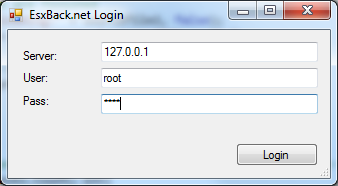
(Login screen)
†
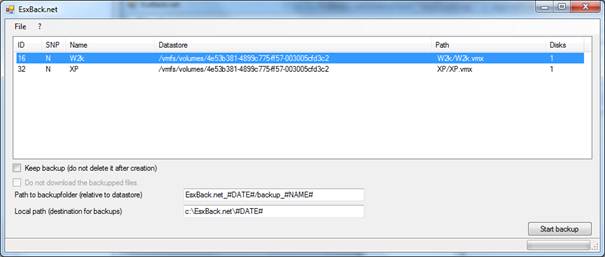
(List of available VMís)
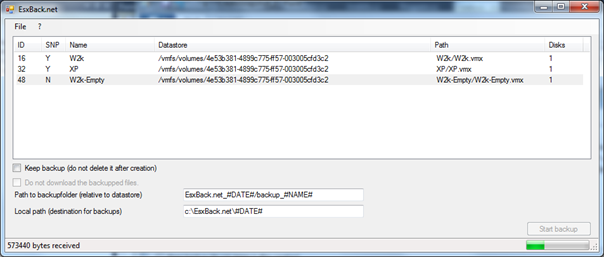
(Copying selected VM)
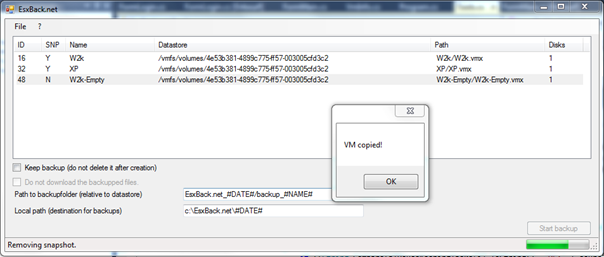
(Copying completed)
What are my options in the GUI
?
In the top list you
can select a VM and click ďStart backupĒ to start the backup process.
If you tick the ďKeep backupĒ checkbox, the backup will not be removed from the
backup folder in ESXiís datastore.
If you keep it, you could also tick the checkbox that skips the loading
process. (For scenarios where you just want to clone a
running VM to import it in a new VM instance.)
You could also specify the remote and the local pathís to store the backups.
At the remote side you could use the #DATE# placeholder that well be replaced
by the current date and time in this format: yyyyMMdd_hhmmss
The #NAME# placeholder will be renamed with the VMís
name.
The #DATE# placeholder is also available in the backup target path.
What do I need at the server side
?
Nothing, just enable ssh,
thatís it. (On 4.0 this has to be done manually [there are tons of documents
describing that task on google], on 4.1 you can do it
using the servers new gui.)
How does it work from a technical point of view ?
EsxBack.net openís an ssh tunnel to create the
snapshots clones the VM, transmits it using netcat to
the workstation, removes the cloned files and finally removes the snapshot.
netcat ? There is no netcat on the ESXi server!
Right, EsxBack.net copies a version that runs on ESXi
to the server.
(Therefore you should use the root account for the backup task [or any user
that has write access to /bin]).
If this is an issue to you, youíd better donít use EsxBack.net
!
Is there anything else I have to take care of ?
Yes: Apply all
snapshots of the VM (or revert them, however) !
To create a backup of a running VM, we have to create a snapshot (this is the
most common way to create backups of running VMís on all major virtualization
platforms I know!). If there are older snapshots, the backup would not contain
all other snapshots what could cause a lot of confusion.
So I decided to go the way, that there are no snapshots allowed when doing backups.
EsxBack.net will check for snapshots before backing up and will complain about
any!
So itís just backing up the data disks, not the
meta data like VM configuration and state ?
Yes, thatís right (maybe for now), this wasnít one of my primary requirements
since you can simply create a new VM using vSphere
Client. (Itís just a few clicksÖ)
[The backup will include the *.vmdk and the *-flat.vmdk file for every active disk of a VM.]
What about data compression?
Currently the data will be piped from gzip to netcat, what brings a fair compression ratio and saves the
time for a file compression.
This could be increased by using 7zip, but this needs further investigation
about the compatibility to ESXi. I did some testing
with the result, that every back upped disk will be about 30% smaller in size.
What if I found a bug ?
Please file any
found bug on the source forge tracker
What are the system requirements at the client side ?
Any modern Windows (W32†
>=XP) with an installed .NET Framework in version 4.0
So far so good, but I canít schedule a task for
it ?
No, currently not,
but the code is prepared to have a command line version of it.
(Itís not done, but hey this is open source. Just grab the source, take Visual
Studio 2010 Express and start programing!)
Know limitations :
There is currently some kind of glitch when using complex names for the
backed up VM.
I know that, I will fix it, but for now I want to get the code spread. If you
keep the original VMís name and just use a prefix or postfix everything should
work like a charm.
I re audited the code on 20110827 and did some testing. It turned out everything
should work like expected, there was no glitch.
License
EsxBack.net is
licensed under the GPL v3 or later.
Where can I download it ?
Downloads can be found here: https://sourceforge.net/projects/esxbacknet/files/
Where is the sourceforge
project page ?
Here: https://sourceforge.net/projects/esxbacknet/
Can you give me some pokes ?
Ahhhm no, sorry pokes are only available
on C64.
But I can give you a hint: If you donít want to enter the login data every time
you start EsxBack.net, you can create a file called c:\tmp\EsxBack.net that
contains this three lines:
Username
Password
ESXiHostís IP-Address
EsxBack.net is trying this data as login credentials. (I used this while
development and find it quite useful. O.K., a built in password manager with a
save function would do better... Who knows maybe in the futureÖ )
Take care
Fiege†
EsxBack.net depends on this third party librarys/tools
netcat (GNU netcat
licensed under the GPL)
Project homepage (source can be found there): http://netcat.sourceforge.net/
Located as ELF binary in program folder, expanded from release RPM 0.7.1.
SharpSSH (c) by Tamir
Gal
Project homepage http://sourceforge.net/projects/sharpssh/
Licensed under a BSD-style license, license is located in program folder
Mentalis Security dll
& DiffieHellman.dll\n(c) 2002-2003, The Mentalis.org Team
Project homepage http://www.mentalis.org/
License is located in program folder
††††††††††††††††††††††††††††††††††††††††††††††
|
Version history |
|
|
20110825-v 0.9† |
Initial release |
|
20110827-v 0.91 |
Wait phase function
for snapshot creation enhanced |
†
Legal information:
Windows,
Visual Studio, XP, C# & .NET are registered trademarks of Microsoft Corporation
in the United States and other countries. †(http://www.microsoft.com)
VMware is a
registered trademarks or trademarks (the "Marks") of VMware, Inc. in
the United States and/or other jurisdictions. (I found no information about
trademarks on ESX or ESXi on their web site
25.08.2011-21:48 , so if they are trademarked too, it
is mentioned by this.)